Features
-
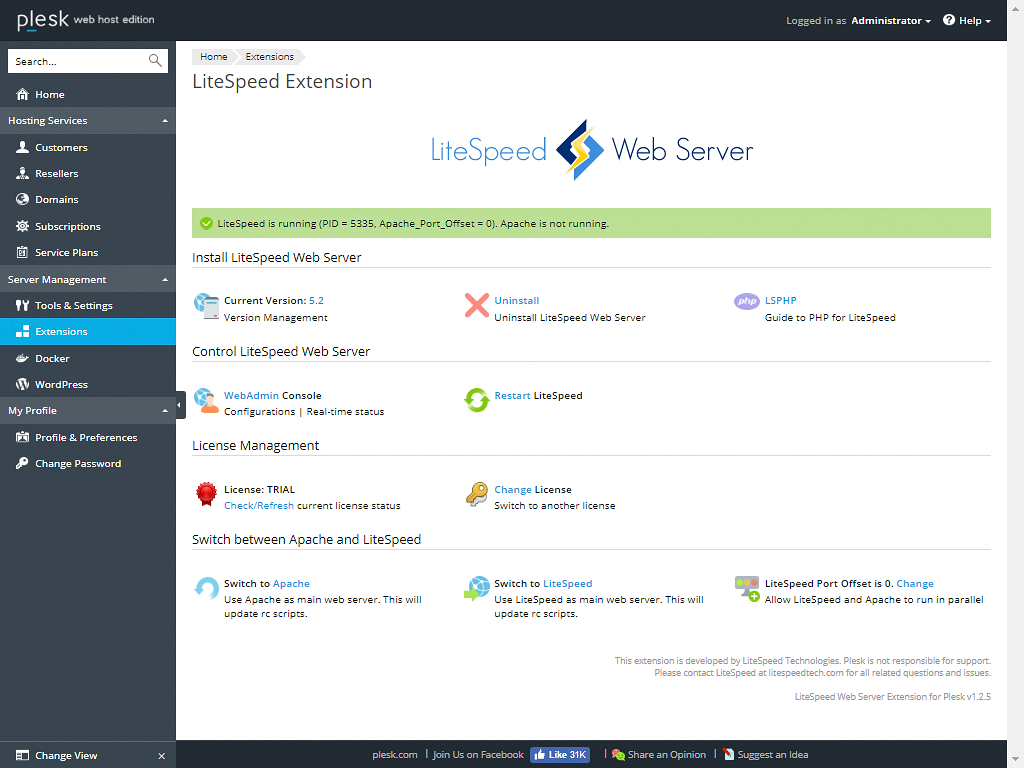
-
- Install/Uninstall LiteSpeed Web Server.
- Version Management: Upgrade to the latest version of LSWS or switch between known versions.
- Run LSWS on a port offset: run LSWS on a port other than the default port 80 to fully test all your web applications before switching off Apache.
- One-click switch between Apache and LiteSpeed Web Server.
- Support Multiple PHP Versions through Plesk's PHP selector.
- Restart LiteSpeed Web Server or detached PHP processes.
- License management: check, switch, or migrate licenses.
- LiteSpeed WebAdmin Console portal.
- Enable/Disable/Upgrade LiteSpeed Cache Plugin for WordPress across discovered WordPress installations.
- Display WordPress dashboard notifications for discovered WordPress installations through WordPress Dash Notifier Plugin.
- Configure Redis cache service per user in sandbox-capable systems like CloudLinux or LiteSpeed Containers.
Add the Extension
To add the Plesk Extension, simply install from Extensions Catalog in Plesk Admin Extensions Management, or download it from our downloads page and add the .zip in Plesk’s Server Management > Extensions.
