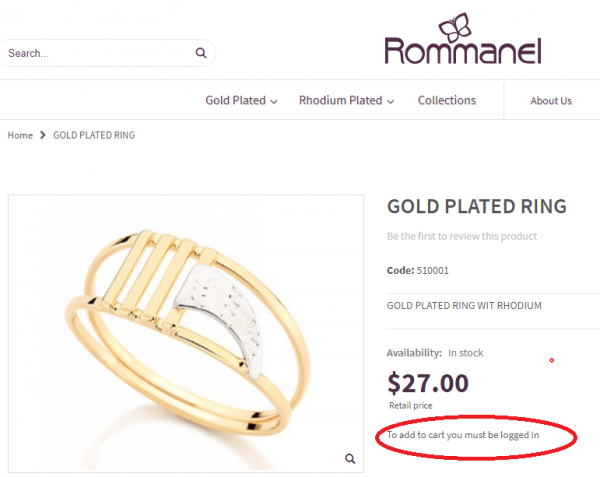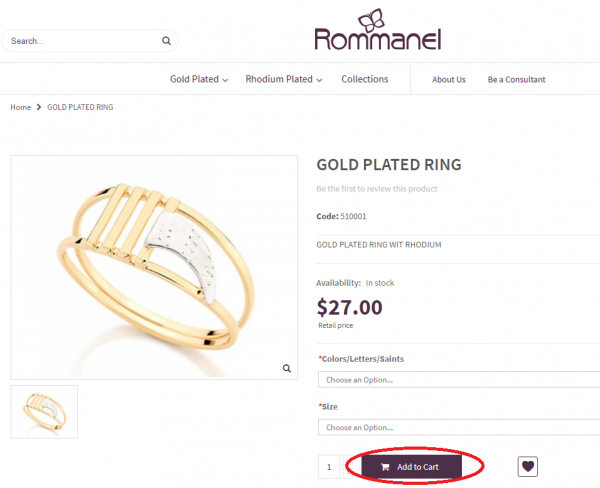This is an old revision of the document!
How to hide the "add to cart" button when the client is not logged in?
A user needs to hide the add to cart button when the client is not logged in, and unfortunately, when LiteMage enabled, the user was not able to do so anymore.
Normally LiteMage will share the same cache copies for the non-logged-in user and logged-in user. If Add to cart should only show to the logged-in user but not for the non-logged-in users, the user needs to set “Separate Cache Copy per Customer Group” in general setting to Only distinguish between logged-in vs logged-out users, which assumes that all logged in users see the same price.
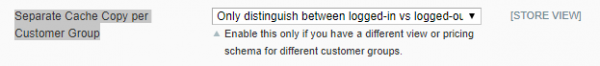 Furthermore, if the different user will see the different price for different groups, then the user should specify different groupings.
Furthermore, if the different user will see the different price for different groups, then the user should specify different groupings.