Treat Add to Cart Button Differently Based on Login Status
A page should display like this for non-logged-in users:
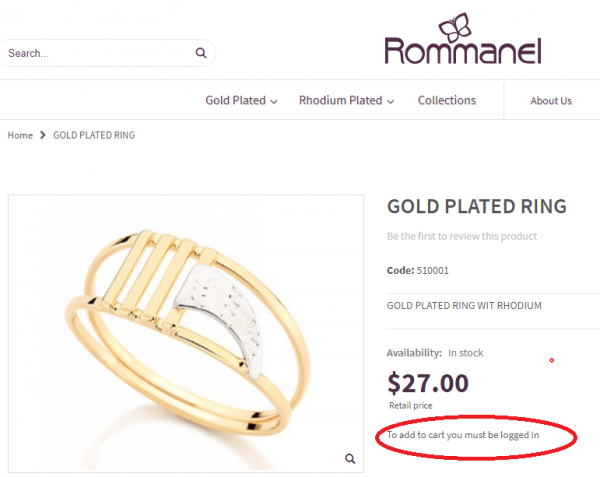
And like this for logged-in users:
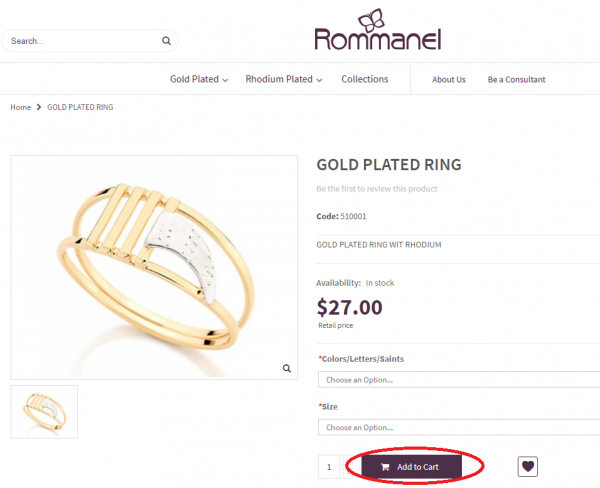
The Add to Cart button should not appear when a client is not logged in. However, with LiteMage enabled, the button was being displayed.
Normally, LiteMage serves the same cache copy for non-logged-in users and logged-in users alike. However, if Add to cart should only show to the logged-in user, this does not work. You will need to set Separate Cache Copy per Customer Group in general settings to Only distinguish between logged-in vs logged-out users. This makes it so that there are two copies of the page stored in cache: one for logged-in users and one for logged-out users.
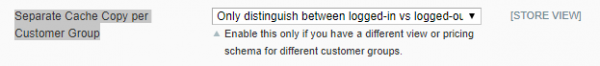 This assumes that all logged-in users should see the same price. If there are different prices for different groups, then you will need to cache separate copies of the page for each customer group.
This assumes that all logged-in users should see the same price. If there are different prices for different groups, then you will need to cache separate copies of the page for each customer group.