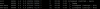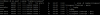Hi, I'm currently running the trial version of Litespeed Enterprise, along with a Plesk panel.
So far everything it's working, but I'm struggling trying to configure lsphp daemon mode with a shared opcache.
I tried creating and external app to override the settings, configured as daemon, and I see it starts a lsphp process owned by root, but when I access some website it spawns an independent process with an independent opcache. I also tried removing the custom php.ini for the domains.
I'm I missing something? It's even possible to have a shared opcache while using plesk?
Thanks in advance!
Pd: if I disable Apache suexec in the General settings, then it works...but since this server would be used for shared hosting I cannot leave it that way.
So far everything it's working, but I'm struggling trying to configure lsphp daemon mode with a shared opcache.
I tried creating and external app to override the settings, configured as daemon, and I see it starts a lsphp process owned by root, but when I access some website it spawns an independent process with an independent opcache. I also tried removing the custom php.ini for the domains.
I'm I missing something? It's even possible to have a shared opcache while using plesk?
Thanks in advance!
Pd: if I disable Apache suexec in the General settings, then it works...but since this server would be used for shared hosting I cannot leave it that way.