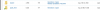I think that the cache it's not flushed
- Thread starter espamoto
- Start date
1.) Purge entire Cache
2.) Request a page in shop that is not exluded from being cached.
3.) Check cache header like before
4.) If cache header is miss, everything is okay.
5.) If cache header is hit, wait a few seconds and request same page again. If cache header ist still hit, something is wrong and you should open support ticket or start from 1.)
Cache header is the only way to verify cache status of a URL. If you have access to CLI you can remove cached files from disk. Quick and fast.
2.) Request a page in shop that is not exluded from being cached.
3.) Check cache header like before
4.) If cache header is miss, everything is okay.
5.) If cache header is hit, wait a few seconds and request same page again. If cache header ist still hit, something is wrong and you should open support ticket or start from 1.)
Cache header is the only way to verify cache status of a URL. If you have access to CLI you can remove cached files from disk. Quick and fast.
https://docs.litespeedtech.com/lscache/litemage/installation/#test-litemage it is correct. make second hit, it should hit.
If you don't know such simple information you better shouldn't access to cli. It's the "heart" of your server. Find someone who can teach you, so you can learn what to do.
... bin/magento cache:clean
... bin/magento cache:flush
But I don't if for LiteSpeed it's the same.
You can find cache directory for each users home directory.
For example: /home/account_name/lscache/*
remove all subdirectories within /lscache/*
Navigate to home directory of affected account. This will remove all subdirectories and files within /lscache. Do it at your own risk!
https://www.litespeedtech.com/support/wiki/doku.php/litespeed_wiki:cache:no-plugin-setup-guidline
For example: /home/account_name/lscache/*
remove all subdirectories within /lscache/*
Navigate to home directory of affected account. This will remove all subdirectories and files within /lscache. Do it at your own risk!
Code:
rm -rf /lscache/*Cache for URLs that should not be cached should already be excluded from being cached within cache plugin. If you have pages in checkout that are cached, something is wrong. I am not the developer of this plugin and can't know what is wrong. Open a support ticket to get more qualified support for your issue.