This is an old revision of the document!
Error Message: "Your installation of LiteSpeed Web Server does not have LiteMage Cache enabled"
Problem: The following error message showed at the top of the “LiteMage Configuration” section of Magento Admin Panel
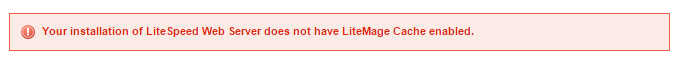
Cause: Two possible reasons:
1, You don't have the proper license 2, LiteMage not enabled in .htaccess file
Solution: Make sure you get the proper license and also LiteMage is turned on in .htaccess. Check LiteMage installation page: Turn On The LiteMage Module instructions