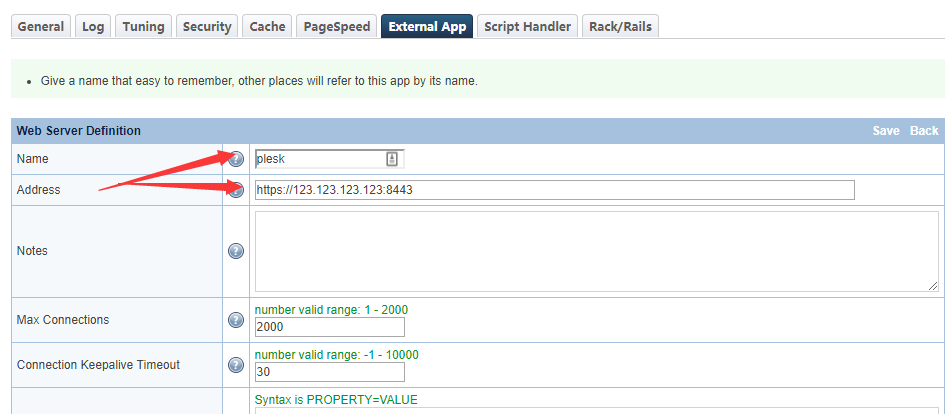Table of Contents
How To Set Up Plesk Login Page Without Port Number
This is guide if you want to switch the Plesk login page from https://IP-or-domain:8443 to https://domain.com without a port number in the URL.
Set Up External App for Reverse Proxy
Login into LSWS WebAdmin console https://your_server_ip:7088, and open the firewall if necessary.
In this example, create an external app with Type webserver, and use Name plesk. Set Address to https://your_server_ip:8443.
Graceful restart LSWS after saving.
Set Up Rewrite Rule
Create a vhost in Plesk, and then place the following rewrite rule in it:
RewriteRule ^(.*)$ https://plesk/$1 [P,E=Proxy-Host:domain.com]
plesk is the name created in the external app, and domain.com is the domain you wish to use as a front-end.