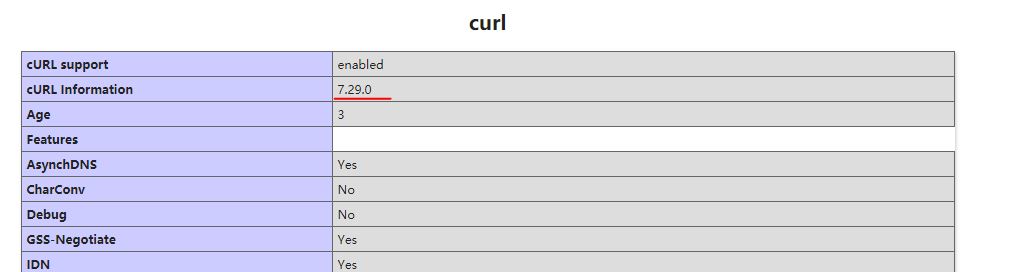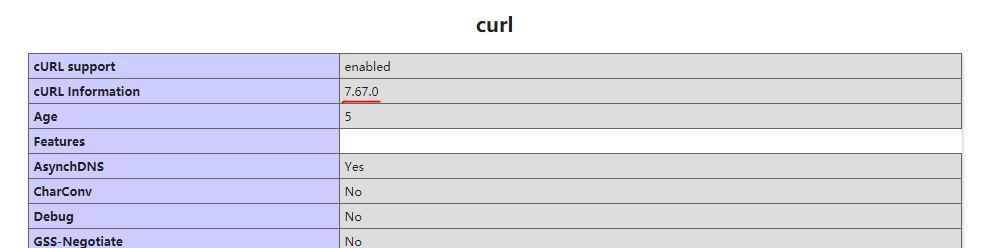This is an old revision of the document!
How to Compile the cURL PHP Extension
Sometimes the lsphp-curl package does not contain the latest cURL. If this is the case, you can manually compile the cURL extension with the latest version.
The PHPinfo page reveals the currently installed cURL version is 7.29.0, but certain applications may require a higher version in order to work properly.
Compile and Install the Latest cURL
wget https://curl.haxx.se/download/curl-7.67.0.tar.gz tar xzvf curl-7.67.0.tar.gz cd curl-7.67.0 ./configure make make install
Check the cURL Version
[root@test curl-7.67.0]# curl -V curl 7.67.0 (x86_64-pc-linux-gnu) libcurl/7.67.0 OpenSSL/1.0.2k-fips zlib/1.2.7 Release-Date: 2019-11-06 Protocols: dict file ftp ftps gopher http https imap imaps pop3 pop3s rtsp smb smbs smtp smtps telnet tftp Features: AsynchDNS HTTPS-proxy IPv6 Largefile libz NTLM NTLM_WB SSL UnixSockets
Download the PHP Source Code
In this example, we use PHP 7.3 and compile the extension from source.
wget https://www.php.net/distributions/php-7.3.12.tar.gz tar xzvf php-7.3.12.tar.gz cd php-7.3.12/ext/curl /usr/local/lsws/lsphp73/bin/phpize ./configure --with-php-config=/usr/local/lsws/lsphp73/bin/php-config --with-curl=/usr/local/bin make make install