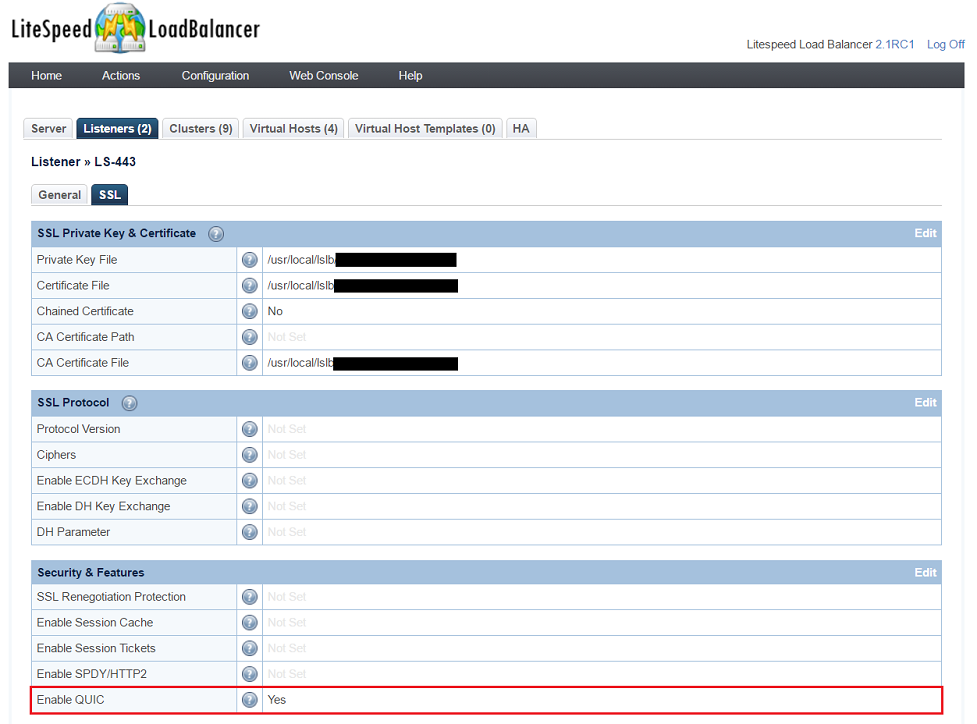This is an old revision of the document!
How to enable QUIC in Load Balance
Create listeners with secure:
- Create Listensers:
WebAdmin Console>Configuration>Listensers>click Add button>Choose HTTP then click Next button - Set Listener Name: LS-443
- Port: 443
- Secure: yes
- Click Save button
- Click tab SSL
Upload your public SSL private Key & Certificate:
- Point Private Key File, Certificate File and CA Certificate File to your cert file location
Firewall
QUIC (Quick UDP Internet Connections) protocol runs a stream multiplexing protocol over Transport Layer Security (TLS) on top of UDP instead of TCP. So you need to enable port not only with TCP but also UDP.
How to verify QUIC enabled:
- Open browser Chrome
- There’s a Chrome extension which will allow you to see the protocols at work on your favorite websites: HTTP/2 and SPDY indicator. Install it, and keep an eye on the little lightning bolt in the Chrome toolbar. Blue indicates HTTP/2 is enabled. Green indicates HTTP/2 + QUIC. And if you hover your cursor over the lightning bolt, you can see a list of enabled protocols for yourself.