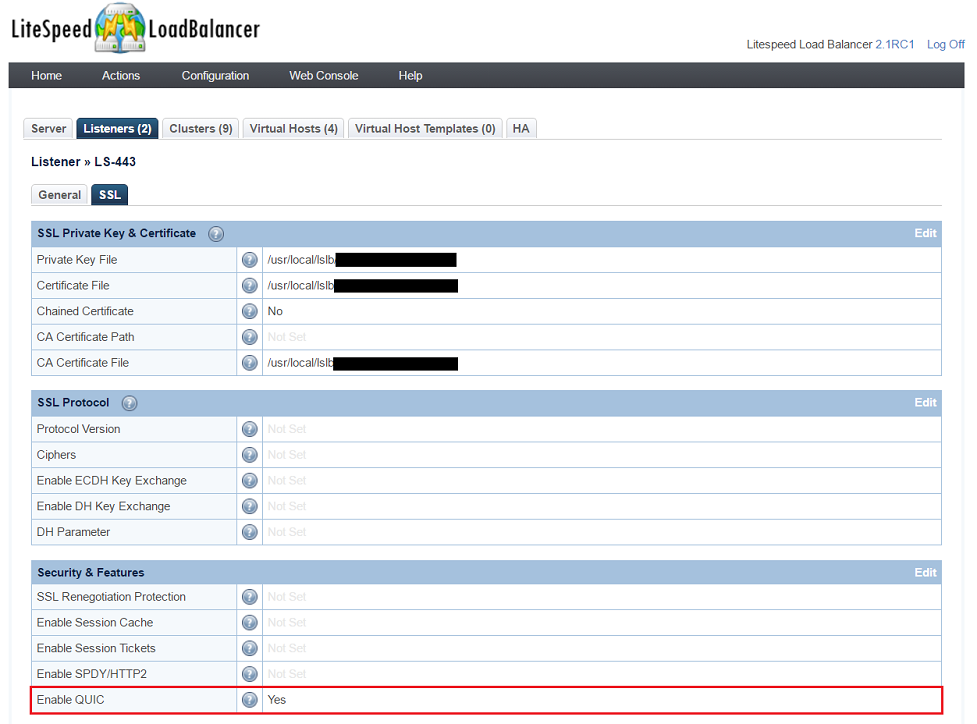This is an old revision of the document!
How to enable QUIC in Load Balance
First, create listeners with secure:
- Create Listensers in
WebAdmin Console>Configuration>Listensers>click Add button>Choose HTTP then click Next button - Set Listener Name: LS-443
- Port: 443
- Secure: yes
- Click Save button
- Click tab SSL
Second, upload your public SSL private Key & Certificate: Point Private Key File, Certificate File, CA Certificate File to your file location
Firewall
QUIC (Quick UDP Internet Connections, pronounced quick) protocol support connection over UDP
How to check: