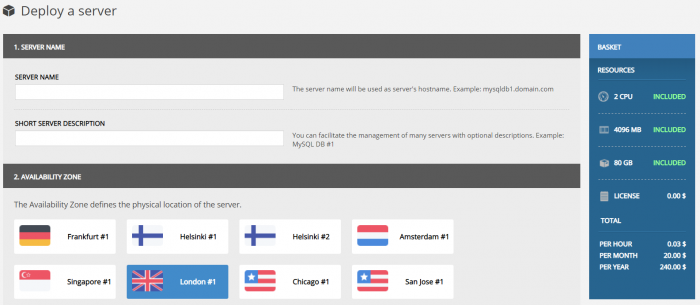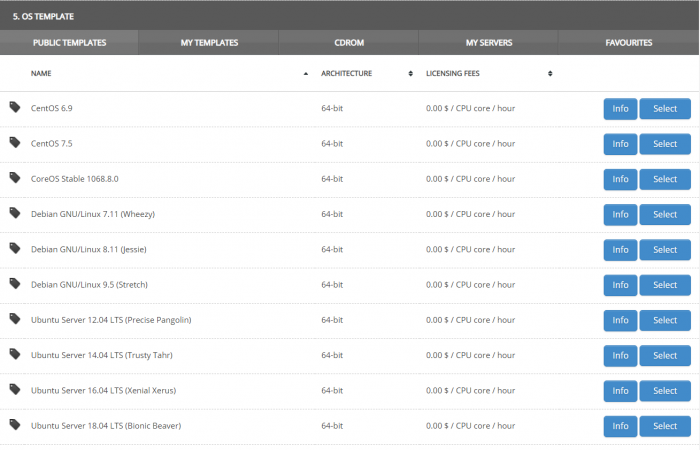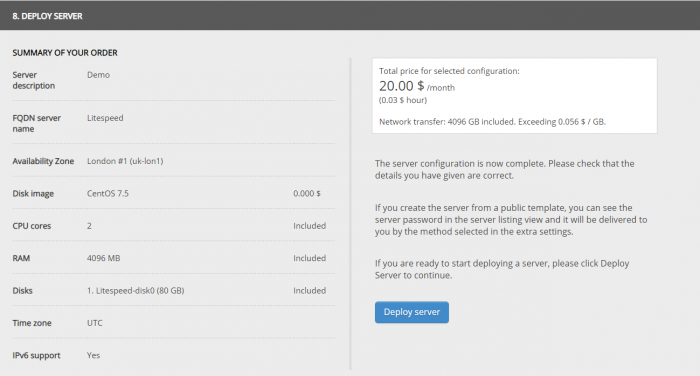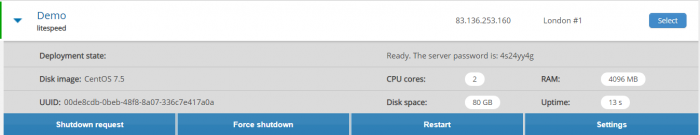Table of Contents
Start Shared Hosting with cPanel, LiteSpeed, and UpCloud
You can start performance shared hosting with cPanel and LiteSpeed Web Server on UpCloud. Here's how.
Start an Instance
Create an UpCloud account and click the Deploy a Server button to create a new instance.
As of this writing, the default plan is $20 with CentOS 7.5 x64.
If you don't want to change it to something else, then just click the Deploy button.
After deploying, you will get a server IP, and you will be able to log in through ssh with an ssh key.
Set Up cPanel and LiteSpeed
The rest of these steps are the same for every provider. Please see these instructions to continue.