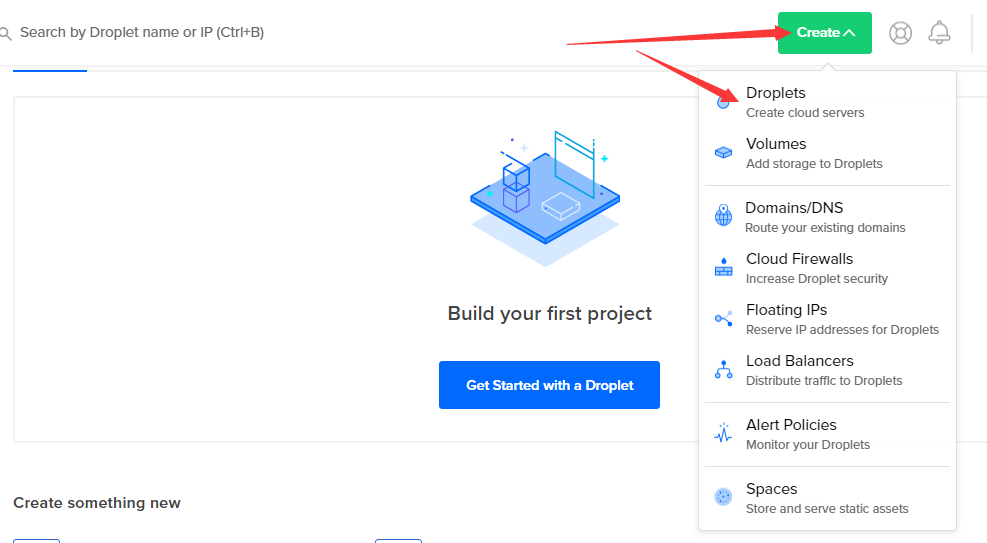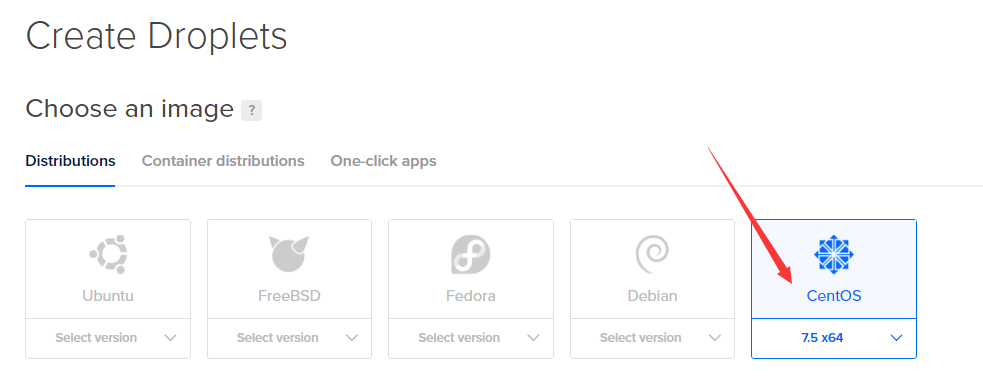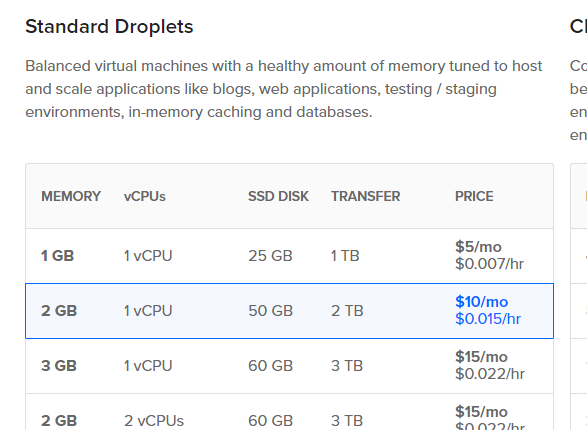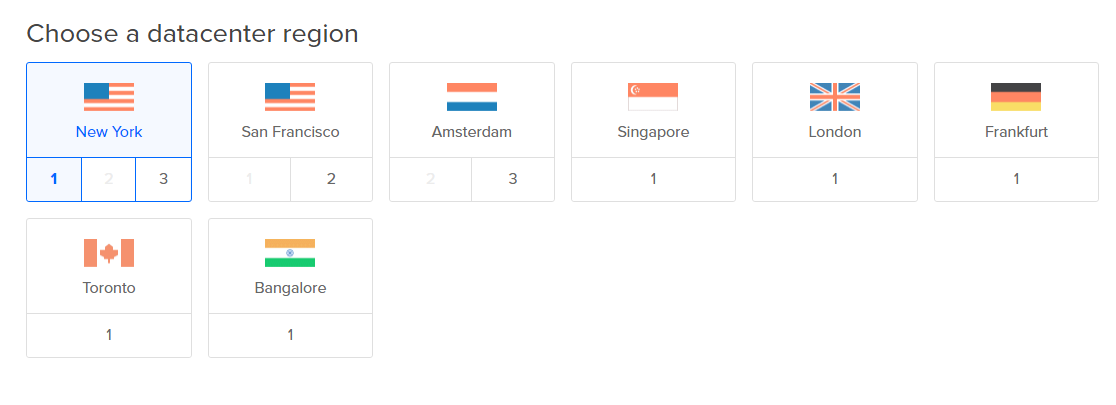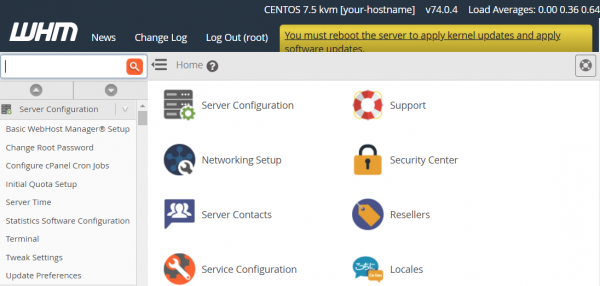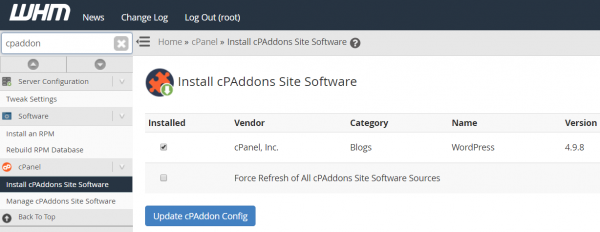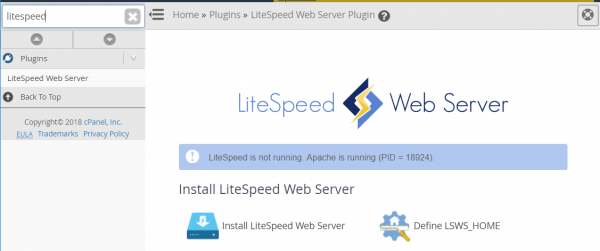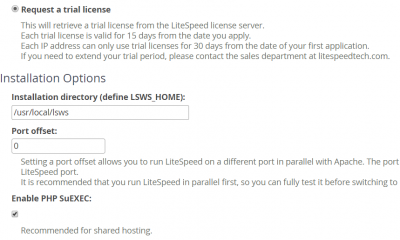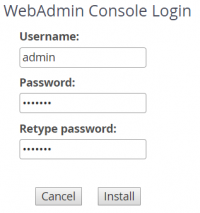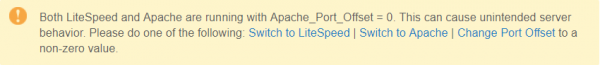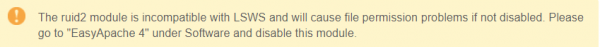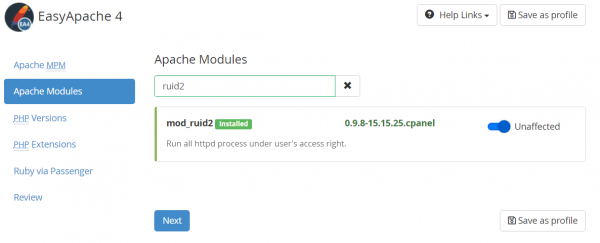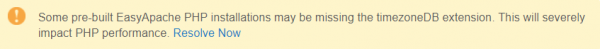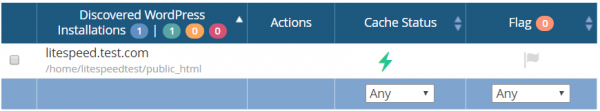This is an old revision of the document!
Start Shared Hosting with cPanel, LiteSpeed, and Digital Ocean
You can start performance shared hosting with cPanel and LiteSpeed Web Server on Digital Ocean. Here's how.
Start an Instance
Login to your Digital Ocean dashboard, click Create and select Droplets
Choose CentOS 7, cPanel also supports CentOS 6.x, but its EOL is November 30, 2020.
Choose plan, cPanel requires minimal 1GB RAM on CentOS 7 and 768MB RAM on CentOS 6
Choose location.
And then click Create at bottom of page, an e-mail with root password and IP will arrive to your e-mail momentarily.
Install cPanel
Remember: A fully qualified domain name must contain two dots, i.e hostname vps.mydomain.com.
Run the install command from the console:
cd /home; curl -o latest -L https://securedownloads.cpanel.net/latest; sh latest
If installation is successful, you will see a log like this:
268 ( INFO): cPanel install finished in 17 minutes and 20 seconds! 1195 ( INFO): Congratulations! Your installation of cPanel & WHM 11.74 is now complete. The next step is to configure your server.
You can now open your browser and go to https://your-server-ip:2087 to access WHM.
Account/Password = root/ssh_password
Create a WordPress Site
Create a user/domain at Home > Account > Create a New Account
Use cPAddons Site Software to install WordPress
Log in to the user's cPanel and Click Install from SOFTWARE > Site Software, and you will see the WordPress site installed in a few seconds.
Set up Let's Encrypt (Optional)
Run the following command from the console:
/scripts/install_lets_encrypt_autossl_provider
Install the LiteSpeed WHM Plugin
Run the following command from the console:
cd /usr/src; curl https://www.litespeedtech.com/packages/cpanel/lsws_whm_plugin_install.sh | sh
Install and Switch to LiteSpeed Web Server
You'll want to use LiteSpeed Web Server to increase performance.
Install Web Server
If you search for LiteSpeed, it will pop up from the Plugins section.
If you don't have a LiteSpeed license and you want to try it, choose Request a trial license. We recommend you enable PHP suEXEC.
Set up your password for LiteSpeed web admin.
Switch to LiteSpeed
If both servers are running, you may see this message.:
Simply click Switch to LiteSpeed to fix it .
Disable Ruid2
If mod_ruid2 is enabled, a variety of functionality may be disrupted. This is because WHM is creating files that the web server user cannot access.
Access EasyApache 4 > Customize > Apache Module and set mod_ruid2 to Disabled.
Install timzoneDB extension
Enable Cache
Follow our instructions at LiteSpeed Cache For WordPress Management to set up caching. If LSCache is successfully enabled for WordPress, you will see green on Cache Status.
Benefits of This Setup
So, why would you want to start performance hosting with cPanel and LSWS?
High Performance
You can accelerate all users' websites.
Simply test using the AB benchmark tool , Like so:
ab -n 100000 -c 100 -k -q -H "Accept-Encoding: gzip,deflate" http://litespeed.test.com/
Result: 16,213 Requests/second
Server Software: LiteSpeed Server Hostname: litespeed.test.com Server Port: 80 Document Path: / Document Length: 20791 bytes Concurrency Level: 100 Time taken for tests: 6.168 seconds Complete requests: 100000 Failed requests: 0 Keep-Alive requests: 99100 Total transferred: 2115495500 bytes HTML transferred: 2079100000 bytes Requests per second: 16213.20 [#/sec] (mean) Time per request: 6.168 [ms] (mean) Time per request: 0.062 [ms] (mean, across all concurrent requests) Transfer rate: 334950.64 [Kbytes/sec] received
Note: Please do benchmark testing with ab command requests from a separate public server.
More Accounts on the Same Server
Double the maximum capacity of your current Apache servers with LiteSpeed Web Server's streamlined event-driven architecture, capable of handling thousands of concurrent clients with minimal memory consumption and CPU usage.
More Secure
Protect your servers with already familiar mod_security rules, while also taking advantage of a host of built-in anti-DDoS features, such as bandwidth and connection throttling.