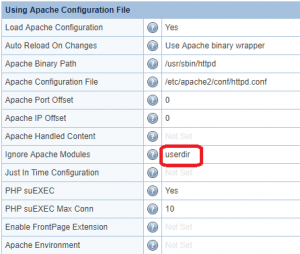This is an old revision of the document!
Disable mod_userdir for LSWS on cPanel
On cpanel, there is an Apache mod_userdir tweak, which you can use to disable/enable mod_userdir for Apache. When you are running Apache, mod_userdir is not compatible with the following modules/handlers and is actually disabled when mod_passenger, mod_ruid, mod_itk, PHP-FPM, or the CGI handler used.
Sometimes, when you disable mod_userdir on Apache, it seems to still be working with LSWS. So how do you correctly disable mod_userdir for LSWS on cpanel then?
vi /etc/apache2/conf/httpd.conf
In server level configuration:
<IfModule userdir_module>
UserDir public_html
<IfModule ruid2_module>
UserDir disabled
</IfModule>
<IfModule mpm_itk.c>
UserDir disabled
</IfModule>
<IfModule mod_passenger.c>
UserDir disabled
</IfModule>
</IfModule>
In vhost level configuration:
<IfModule userdir_module>
<IfModule !mpm_itk.c>
<IfModule !ruid2_module>
<IfModule !mod_passenger.c>
UserDir disabled
UserDir enabled check10cache
</IfModule>
</IfModule>
</IfModule>
</IfModule>
Apache may use itk, ruid2 and/or mod_passenger. In any of these cases, mod_userdir is disabled on Apache. LSWS does not use config for ruid2, itk and mod_passenger, hence only the following directive is applied, which actually enables mod_userdir.
UserDir public_html
To fix this, you can add “UserDir disabled” to pre_virtualhost_global.conf
vi /etc/apache2/conf.d/includes/pre_virtualhost_global.conf
<IfModule LiteSpeed> UserDir disabled </IfModule>
and then add “userdir” to the list of Apache modules to ignore in LSWS configuration and restart LSWS. Navigate to LSWS Web Admin: Configuration > Server > General > Using Apache Configuration File > Ignore Apache Modules and add userdir.