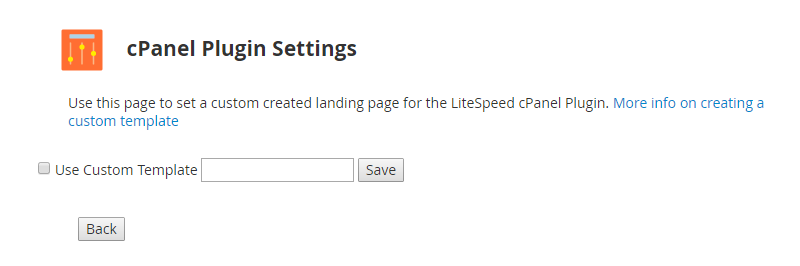This is an old revision of the document!
cPanel Plugin - Using A Custom Template
The LiteSpeed Web Cache Manager plugin for cPanel can be customized to load a custom template through the LiteSpeed WHM plugin. A custom template allows a hosting provider to completely replace the content of the LiteSpeed Web Cache Manager plugin's landing page or modify it if they so choose without these changes being lost when upgrading the plugin etc.
Setting A Custom Template
To set a custom template for use, first make sure that the cPanel plugin has been installed through the LiteSpeed WHM plugin. Once this step has been completed, select the Settings icon from the cPanel Plugin section of the LiteSpeed WHM plugin.

You should now be on the cPanel Plugin Settings page which will display an Use Custom Template setting field.