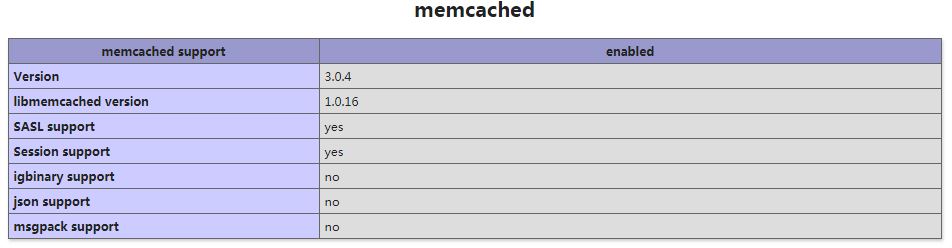This is an old revision of the document!
Install LiteSpeed Memcached
LSMCD is a high-performance, distributed caching system with file-backed shared memory, generic in nature, but originally intended for use in speeding up dynamic web applications by alleviating database load. It is designed as a drop-in replacement for Memcached, however we also have a few features that Memcached does not: High-Availability and persistence of data. High-Availability means that if one or more of your servers go down, your data can still be accessed and updated as though it was still up. Persistence of data means that there is no need for a database backend. Whatever you put in LSMCD stays in LSMCD unless you say otherwise.
installation guide please visit this wiki here
Install Mecached
for Centos7
yum install memcached -y systemctl start memcached systemctl enable memcached
Verify
telnet 127.0.0.1 11211 stats
Install PHP extension memcached
for Plesk Centos7:
PHP7.0/7.1/7.2
yum install -y make plesk-php70-devel plesk-php71-develgcc plesk-php72-devel glibc-devel libmemcached-devel zlib-devel /opt/plesk/php/7.0/bin/pecl install memcached /opt/plesk/php/7.1/bin/pecl install memcached /opt/plesk/php/7.2/bin/pecl install memcached echo "extension=memcached.so" > /opt/plesk/php/7.0/etc/php.d/memcached.ini echo "extension=memcached.so" > /opt/plesk/php/7.1/etc/php.d/memcached.ini echo "extension=memcached.so" > /opt/plesk/php/7.2/etc/php.d/memcached.ini plesk bin php_handler --reread
PHP5.6
yum install -y make plesk-php56-devel gcc glibc-devel libmemcached-devel zlib-devel /opt/plesk/php/5.6/bin/pecl install memcached-2.2.0 echo "extension=memcached.so" > /opt/plesk/php/5.6/etc/php.d/memcached.ini plesk bin php_handler --reread
for native LSWS environment
yum install lsphp56-pecl-memcached lsphp70-pecl-memcached lsphp71-pecl-memcached lsphp72-pecl-memcached