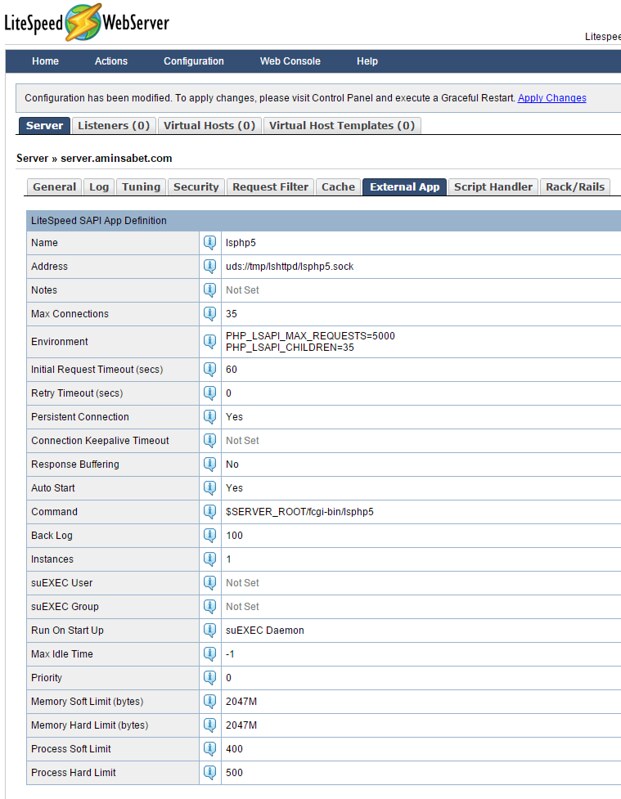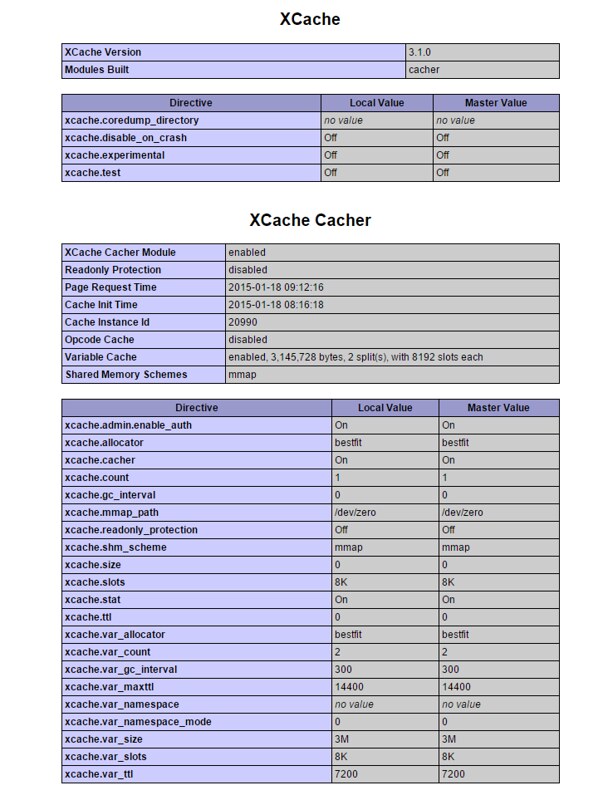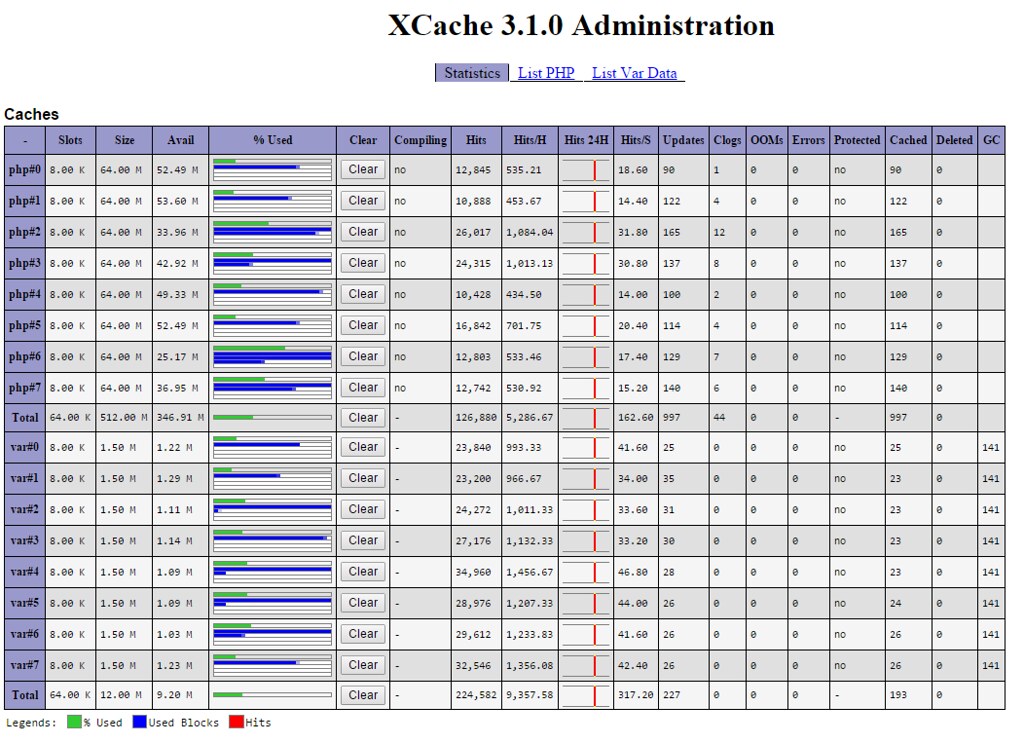I have 5 vBulletin forums on a single dedicated server with 8 cores. XCache is installed via cPanel/Easyapache and at some point in the past was working for me.
Recently I installed Litespeed Webserver (4-core) as well as a cPanel Varnish plugin for Litespeed made by Unixy. My forums have never been faster, my server load has never been lower (eg, currently shows "Load Averages: 0.65 0.85 0.83"), and I am very pleased. Still, I would love even more speed.
Now when I login to my XCache admin page, I can see that XCache is no longer caching any PHP. It is only caching var data. Can anyone give me some pointers in terms of how to get XCache working again?
Addendum: I don't know if it matters, but I have PHP suEXEC disabled in my Litespeed configuration since I read that I should keep this disabled if using XCache. I read elsewhere that for opcode caching I need to turn on suEXEC daemon mode. Changing the setting for lsphp5 run on startup to suEXEC daemon didn't have any obvious effect on XCache. Do I need to enable PHP suEXEC for that suEXEC daemon mode setting to have an effect? Or is all of this unrelated to my situation?
Recently I installed Litespeed Webserver (4-core) as well as a cPanel Varnish plugin for Litespeed made by Unixy. My forums have never been faster, my server load has never been lower (eg, currently shows "Load Averages: 0.65 0.85 0.83"), and I am very pleased. Still, I would love even more speed.
Now when I login to my XCache admin page, I can see that XCache is no longer caching any PHP. It is only caching var data. Can anyone give me some pointers in terms of how to get XCache working again?
Addendum: I don't know if it matters, but I have PHP suEXEC disabled in my Litespeed configuration since I read that I should keep this disabled if using XCache. I read elsewhere that for opcode caching I need to turn on suEXEC daemon mode. Changing the setting for lsphp5 run on startup to suEXEC daemon didn't have any obvious effect on XCache. Do I need to enable PHP suEXEC for that suEXEC daemon mode setting to have an effect? Or is all of this unrelated to my situation?
Last edited: